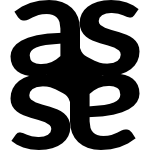The Montreal branch of PWAC, that stand for Professional Writers Association of Canada, have organized a panel yesterday about social media. It was mainly intended to explain basic concept about how social media can help a freelance writer in growing his business.
There were four presenters, some of who I follow since quite some time on Twitter and I knew it will be an interesting discussion. Since the audience was composed of just a handful of people, it was a very intimate and relaxed atmosphere. Ideas were bouncing back and forth, let me paraphrase a few:
1. Online presence gives credibility
These days people look for information online. Small businesses, that are often one man shows neglect this aspect of their presence and are loosing big time because of this. For a potential customer that is looking for freelance writer, the writer with a website showcasing writing samples, case studies, etc., will have more credibility than another one, who is nowhere to be found.
2. Build up an interested audience
Social media is free as it doesn’t cost you money, it is trans-global and it travels trough time, but it requires a certain level of dedication to build up an audience.
Let’s say you struck a gold mine, a genius idea, something you want the whole World to know. Well, you can post it on you blog, share the link to your blog post on Twitter and Facebook and maybe people will listen.
For this scenario, you need to have ready an interested audience, ready to take on and spread your message. If you just go and tell your 20 or 30 friends about your idea, there are good chances it will be a still born baby.
3. Bringing traffic to your blog
It’s hard to get people to subscribe to your RSS feed, but once you get them you know they are really interested in what you have to say. These are your most valuable and most intimate followers.
It’s a lot easier to have followers on Twitter, so you have to work on funneling your followers from Twitter towards your blog.
I would just add to this, that you should avoid using Twitter as a platform to only post links to your blog. You should interact with people and the links to your blog should be just a fraction of that interaction.
4. Tools you use does matter
Some of the presenters were saying that it doesn’t matter what platform you use to write your blog, be that Tumblr, or WordPress.com, or a self hosted blog. The important thing is to have an online presence.
Here I have to disagree, especially from a business perspective where you have to think long term. If you build up a certain reputation using Tumblr, but you business takes you to a different level where you outgrow what Tumblr can offer, you are either accepting the limitations or you move. Both of this will have a negative impact on your growth.
For a small business, I think it’s not a big investment, to buy a domain name and go with a shared hosting to host their website/blog. Some people might find it intimidating this, but it’s not rocket science and there are plenty of hosting companies that are happy to help with setting up a first blog.
Would that website become insanely popular? It will be a lot more easier to upgrade the server or the platform, than moving the website to a different domain name.
5. My message to writers
Blogs, Facebook, Twitter are all communication mediums that are heavy on text. You are writers, you live and breathe text, it’s the thing you’re the best at! What an amazing position to be!
You see it everywhere, the majority of people don’t know how to spell, they don’t know how to tell a story… For you it should be so easy to stand out and create signal versus noise, people are hungry for good quality information and you are in an excellent position to deliver it.
The presenters
Would you like to learn more about social media, why not go to the source:
- Geeta Nadkarni – @lifewithgeeta
- Julien Smith – @julien
- Robin Ahn – @robin_ahn
- Steve Faguy – @fagstein